Overview
Now that Elasticsearch v2.0.0 is out lets take a quick look at how quick and easy it is to explore it’s features using Docker.
This post will demonstrate two Elasticsearch Geolocation features using the official Docker image with Linux Ubuntu 14.04:
- Sorting by Distance
- Geo Distance Filter
All the following steps are commands that you will run from a terminal.
You can type them out or copy and paste them directly.
Setup
Clone the code repository and cd into it:
- https://github.com/rudijs/elasticsearch-geolocation-demo
git clone https://github.com/rudijs/elasticsearch-geolocation-demo.gitcd elasticsearch-geolocation-demo
Start an Elasticsearch Docker container.
This command will download the official Elasticsearch v2.0.0 image from hub.docker.com and start a container instance:
sudo docker run -d --name elasticsearch -v "$PWD/esdata":/usr/share/elasticsearch/data -p 9200:9200 elasticsearch:2.0.0 -Des.network.bind_host=0.0.0.0
Create
Create a new Elasticsearch index
curl -XPUT http://localhost:9200/geo
Create a mapping on the new index for our data
- mapping_place.json
curl -XPUT localhost:9200/geo/_mapping/place --data-binary @mapping_place.json
Geo Location Data
For this demostration we’ll be using the East Coast of Australia from Cairns to Hobart.
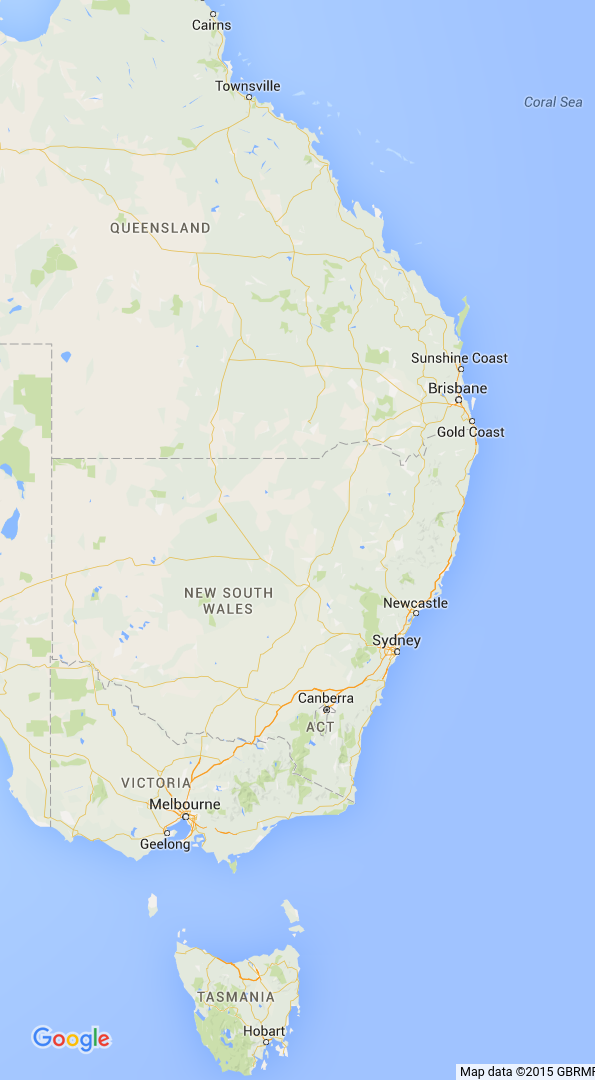
Add some ‘places’ to our index
Click the links to the place_ files below to view the JSON query objects being sent to the server.
- place_brisbane.json
curl -XPOST http://localhost:9200/geo/place/ --data-binary @place_brisbane.json- place_sydney.json
curl -XPOST http://localhost:9200/geo/place/ --data-binary @place_sydney.json- place_melbourne.json
curl -XPOST http://localhost:9200/geo/place/ --data-binary @place_melbourne.json
Search
Search all data (no sorting or filters):
curl -s -XGET http://localhost:9200/geo/place/_search- Results: Brisbane, Sydney, Melbourne
The next searches we’ll do will be JSON objects that we POST to the server.
Click the links to the query_ files below to view the JSON query objects being sent to the server.
Search and sort by distance:
- Search from Cairns in Far North Queensland (Top of the map): query_distance_from_cairns.json
curl -s -XPOST http://localhost:9200/geo/place/_search --data-binary @query_distance_from_cairns.json- Results: Brisbane, Sydney, Melbourne
- Search from Hobart in Tasmania (Bottom of the map): query_distance_from_hobart.json
curl -s -XPOST http://localhost:9200/geo/place/_search --data-binary @query_distance_from_hobart.json- Results: Melbourne, Sydney, Brisbane
- Search from Canberra, the National Capital, which is nearer to Sydney: query_distance_from_canberra.json
curl -s -XPOST http://localhost:9200/geo/place/_search --data-binary @query_distance_from_canberra.json- Results: Sydney, Melbourne, Brisbane
Search, sort and filter by distance:
- Search from Hobart in Tasmania (Bottom of the map) and limit the distance range to 1,500km: query_distance_from_hobart_filter_1500km.json
curl -s -XPOST http://localhost:9200/geo/place/_search --data-binary @query_distance_from_hobart_filter_1500km.json- Results: Melbourne, Sydney
Summary
Deploying Elasticsearch v2.0.0 with Docker and using Elasticsearch’s Geolocation features is clean, simple and very powerful.
For complete details on the tools and options available consult the Official Documentation
I hope this post gets you up and running quickly and painlessly - ready to explore more of the power of the Elasticsearch.
Comments and feedback are very much welcomed.
If I’ve overlooked anything, if you can see room for improvement or if any errors please do let me know.
Thanks!